What Size Standing Desk Do You Need?

To determine the ideal size standing desk for yourself, measure the distance from the floor to your elbows while maintaining a 90-degree angle, and then adjust the height to fit your comfort. The average height range for standing desks falls between 38 and 46 inches, ensuring a balance between comfort and ergonomics. By considering this measure, you can find a desk that suits your needs.
Determining Ideal Standing Height
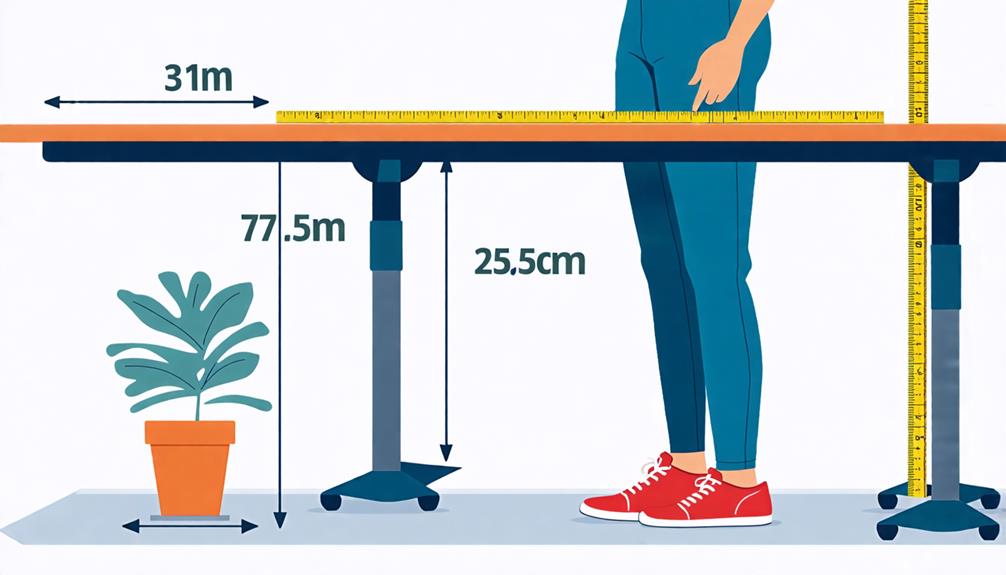
To accurately determine the ideal standing desk height, you should measure the distance from the floor to your elbows while maintaining a 90-degree angle, guaranteeing proper posture and ergonomics. This measurement is vital because it helps reduce strain on your wrists, elbows, and neck while you work.
The average recommended standing desk height falls within the 38 to 46-inch range. However, this can vary based on your height and comfort level. For a more tailored fit, add 1-2 inches to your elbow height measurement. This guarantees you maintain an upright posture, which is essential for long hours of work.
It's also important to position your monitor at eye level to avoid strain. The top third of your monitor should be at eye level, ideally between 16 and 30 inches from your face. This setup helps maintain ergonomic standards throughout the workday.
Additionally, don't forget to alternate between sitting and standing regularly, as both can have negative impacts if done exclusively. By following these guidelines, you can create a healthy and productive workspace.
Desktop Size and Shape Considerations

When choosing the perfect standing desk, consider the size and shape that best fits your work style and accessible space, as both small and large desks have their own set of benefits and drawbacks.
While larger surfaces can greatly impact comfort and productivity, particularly for users who operate multiple monitors or have additional equipment, small desks can help reduce clutter for individuals using limited equipment like a single laptop. This makes them suitable for compact workspaces.
To confirm your desk meets your workstation needs, measure your workspace and equipment to guarantee an adequate surface area. Ideally, you want a few extra inches for comfort.
Organizational tools like cable management systems and monitor arms can maximize limited space and improve overall desk functionality.
Adjustability for Comfort and Productivity

You need to confirm that your standing desk can adjust to a height that positions your elbows at a 90-degree angle while typing to maintain ideal ergonomic alignment. This guarantees that you can type comfortably and prevent strain on your arms and back.
| User Height | Sitting Desk Height | Standing Desk Height |
|---|---|---|
| 5'0' | 22.5' | 36.5' |
| 5'5' | 24.5' | 41.3' |
| 6'0' | 27' | 44' |
Adjustable desks are not just a luxury but a necessity for achieving the correct height and smooth shifts between sitting and standing. Look for customizable standing desks that allow you to adjust the height between 22.5 and 48.5 inches. This range provides the ideal standing desk height for diverse body types and promotes comfort for both sitting and standing.
To maximize the benefits of your height-adjustable standing desk, consider programmable height settings for multiple users and maintain the flexibility to adjust the desk height as needed throughout the day. This guarantees that your body remains comfortable and supported, no matter how you choose to work.
Importance of Ergonomic Design Features

Incorporating ergonomic design features into your standing desk guarantees that it not only functions properly but also supports your health and well-being by promoting correct posture and reducing the likelihood of strain and injury.
These design elements are essential in guaranteeing that you enjoy maximum comfort and productivity. Proper ergonomic design in a standing desk allows you to maintain an adjustable height that aligns with your specific needs, preventing discomfort and promoting correct posture. This, in turn, helps to prevent back and neck strain that can result from improper workstation setups.
Adjustability is key to guaranteeing ergonomic comfort. Look for desks with memory settings that enable you to switch between preferred heights with ease.
Additionally, incorporating complementary ergonomic accessories like anti-fatigue mats and monitor stands improves the overall comfort and functionality of your workstation. These accessories can greatly minimize eye strain and promote better circulation throughout the day.
Customizing Your Standing Desk Experience

To customize your standing desk experience, consider your specific height to guarantee the desk adjusts between 22.5 and 48.5 inches, accommodating a wide range of user sizes for optimal ergonomic alignment.
This adjustment range allows you to find the perfect height for your feet, whether you're 5'0” or 6'4” tall.
Here are a few key factors to keep in mind when designing your standing desk setup:
- Adjustable Height: Incorporate a height setting that can change between 22.5 and 48.5 inches to accommodate your standing and sitting needs.
- Monitor Placement: Verify your monitor is at the correct standing desk height, with the top of the screen at eye level and tilted 10 degrees upward for ideal ergonomics.
- Ergonomic Alignment: Prioritize your body's natural positioning by keeping your arms at a 90-degree angle while typing and your feet shoulder-width apart.
- Move Around: Don't forget to take regular breaks to move around and stretch, enhancing overall ergonomics.
Conclusion
So, you need to know what size standing desk is right for you?
The key is to find that perfect height that feels comfortable and supports your productivity. To do that, measure your elbow height from the ground, add 1-2 inches, and adjust to your preference.
Think about the desk depth and monitor placement too - the top third of your screen should be eye-level to avoid strain.
Leave a Reply