Standing Desks Vs Sitting: Which One Suits You Better?

When deciding whether to use a standing desk or continue sitting, it's essential to understand the facts. Standing desks can help reduce back pain, improve posture, and even boost caloric burn. However, they are not a guaranteed weight loss solution and continuous standing can lead to discomfort and joint pain. It's vital to use a desk that allows for easy height adjustments to accommodate various tasks and user heights. Starting with short periods of standing and incorporating routine adjustments can help achieve a balance. While standing desks offer benefits, regular exercise is still important for overall health. Continue exploring to uncover the ideal height range, ergonomic features, and adjustments to improve your workspace setup.
Health Benefits Standing Desks

Using a standing desk can bring several significant health benefits into your daily routine, ranging from pain reduction to increased productivity and better glucose management.
For instance, standing can help alleviate back pain, a common issue caused by prolonged sitting. Research shows that using a standing desk can lead to a 50% reduction in lower back pain compared to sitting all day. You also stand to gain from a slightly increased calorie burn while you work. Standing while working burns approximately 9 calories more per hour than sitting, which can add up over time.
Standing desks can also have cognitive benefits. In call centers, employees using standing desks exhibit a 45% increase in productivity. This might be due to the improved posture that standing encourages, reducing the risk of musculoskeletal issues.
Another benefit is that standing can help manage blood sugar levels more effectively. By standing and moving more, you may experience faster normalization of blood sugar levels after meals, reducing the risk of type 2 diabetes.
Common Misconceptions Standing

You might think that standing desks are a magic solution for all your health and productivity problems, but there are some common misconceptions you need to be aware of.
One common myth is that standing desks automatically lead to weight loss. While it's true that standing burns more calories than sitting, the difference is minimal - about 9 calories per hour. It's not enough to make a significant impact on your weight management.
Another misconception is that standing continuously eliminates the health risks associated with prolonged sitting. However, standing for long periods can also lead to discomfort and health issues like varicose veins and joint pain. It's important to find a balance between standing and sitting during your workday to minimize these risks.
You might also assume that using a standing desk means you no longer need to engage in regular exercise. But remember, standing doesn't replace the need for physical activity, which is essential for overall health.
Choosing Right Sit-Stand Desk

To guarantee ideal comfort and ergonomics, select a sit-stand desk that adjusts easily to accommodate varying tasks and user heights. The right sit-stand desk for you should provide seamless height adjustments, stability, and a suitable weight capacity.
Sit-stand desks with adjustable designs are known for their ergonomic benefits, including a significant reduction in low back pain. Research shows that users of these desks experience a 50% decrease in low back pain. To confirm your comfort, look for desks with advanced features like anti-collision sensors, which prevent accidental damage.
When selecting a sit-stand desk, consider the user's height range needs. Adjustable desks offer the versatility to cater to diverse users. This flexibility is essential for ergonomic comfort, whether sitting or standing. By picking a desk that aligns with your work style and body type, you can enjoy the benefits of sit-stand desks and maintain a healthier work environment.
Balancing Sitting and Standing
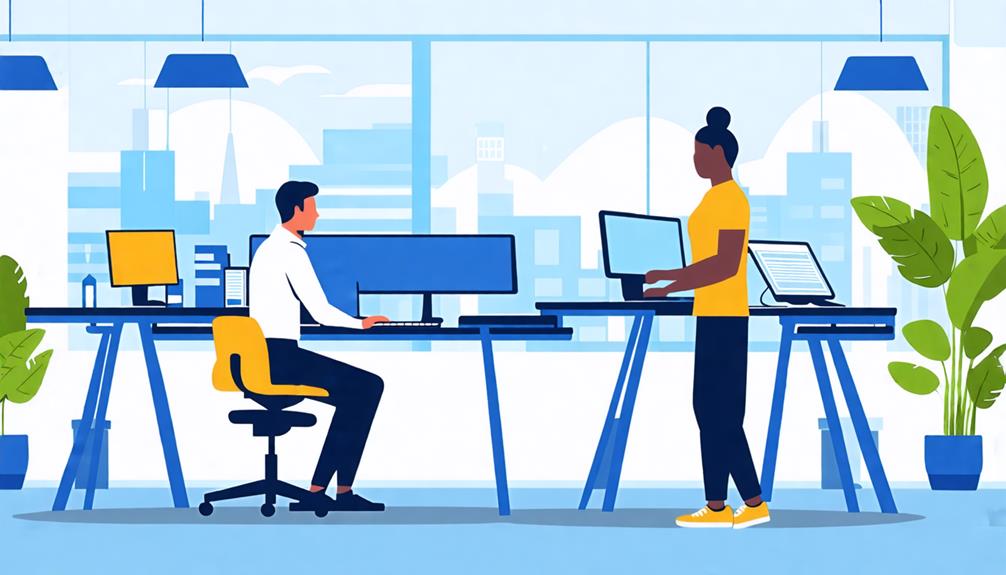
In relation to maintaining ideal comfort and ergonomics, incorporating a mix of sitting and standing into your work routine can greatly reduce muscular pain and improve circulation.
As you shift to a standing desk job, it's essential to strike a balance between sitting and standing. This will guarantee you don't end up trading one set of health impacts for another.
Here are a few tips to keep in mind when alternating positions:
- Start slow: Begin with 30-60 minutes of standing at your desk and gradually increase as you build comfort and endurance.
- Alternate regularly: Set reminders to switch between sitting and standing every 30-60 minutes to maintain a balanced routine.
- Use anti-fatigue mats: These can help reduce strain and promote good posture while standing.
- Take short breaks: Incorporate short walking breaks (2-5 minutes) every 20-30 minutes to improve blood flow and overall comfort.
Adjusting Your Work Routine

Adjusting your work routine involves optimizing your standing and sitting intervals to maximize both comfort and productivity. To make the most of your standing desk, start by setting timers to remind yourself to alternate between sitting and standing every 30-40 minutes. It's essential to gradually increase your standing time to 30-60 minutes daily, ultimately aiming for 2+ hours, to allow your body to adapt without discomfort. Incorporate short walking breaks (2-5 minutes) every 20-30 minutes to improve blood circulation and metabolism throughout the workday.
Here is a practical table to help you adjust your work routine:
| Interval | Activity | Duration |
|---|---|---|
| Every 30-40 minutes | Switch between standing and sitting | - |
| Every 20-30 minutes | Take a short walking break | 2-5 minutes |
| Daily goal | Increase standing time | 30-60 minutes |
| Ultimate goal | Reach 2+ hours of standing | - |
| Additional tip | Use anti-fatigue mats for comfort | - |
Understanding Ideal Height Range

When setting up your standing desk, you need to guarantee the desktop is at the right height to maintain proper ergonomics and comfort. This height is essential for standing desks, as it assures you can work efficiently without straining your body.
Here are some important points to contemplate when setting your desk height:
1) The ideal height for your standing desk is typically around elbow height, allowing for a 90-degree angle at the elbows when typing or using a mouse.
2) For individuals between 5'4" and 5'10", desk heights should generally range from 38 to 43 inches, while those taller or shorter may require adjustments beyond this range for peak ergonomics.
3) The top of your computer monitor should be at or slightly below eye level, which helps to maintain a neutral neck position and reduces strain during prolonged use.
4) Incorporate anti-fatigue mats alongside an appropriately set desk height to further improve comfort and promote better alignment during standing work.
Adjustable sit-stand desks offer the flexibility to accommodate varying heights and preferences, promoting better posture and comfort throughout the workday.
Importance Regular Exercise

Maintaining a regular exercise routine is essential for overall health, both mentally and physically, and it complements the benefits of using a standing desk effectively. Engaging in regular physical activity helps regulate blood sugar and cholesterol levels, reducing the risk of chronic diseases such as type 2 diabetes and heart disease. Additionally, incorporating short bursts of activity, such as walking breaks of 2-5 minutes every 20-30 minutes, can greatly improve circulation and metabolism throughout the day.
| Physical Activity | Benefits |
|---|---|
| 150 minutes/week moderate exercise | Decrease risk of heart disease, diabetes, and obesity |
| 75 minutes/week vigorous exercise | Improve mental well-being, reduce anxiety and depression |
| Resistance training (2+ days/week) | Strengthen muscles and bones, improve circulation |
| Short, frequent breaks | Boost metabolism and circulation throughout the day |
| Consistent exercise routine | Improve overall health, reduce the risk of chronic diseases |
Incorporating movement into your daily routine, such as using standing or walking meetings, can promote a more active lifestyle and counteract the negative effects of prolonged sitting. So, whether you prefer standing at work or sitting with regular breaks, the importance of regular exercise in staying healthy can't be overstated.
Office Ergonomics

When using a standing desk, ensuring that your workspace is ergonomically optimized is critical.
Properly set up your desk and monitor, and don't forget about your feet—add an anti-fatigue mat to increase comfort and decrease strain.
Desk Setup Essentials
Desk Setup Essentials: A Guide for Improved Comfort and Productivity
To secure a comfortable and productive workspace, position your monitor at eye level to prevent neck strain, keep your elbows at a 90-degree angle while typing, and strategically place your keyboard and mouse to minimize reaching and strain on your shoulders.
As you fine-tune your desk setup, keep the following ergonomic must-haves in mind:
- Proper Desk Height: Adjust your desk to guarantee your elbows are bent at a 90-degree angle for comfortable typing.
- Monitor Positioning: Ensure the top of the screen is at or slightly below eye level to avoid straining your neck.
- Comfortable Arm Positioning: Place your keyboard and mouse close to your body to minimize reaching and shoulder strain.
- Anti-Fatigue Mats: Use cushioned mats underfoot to reduce discomfort during prolonged standing.
Comfortable Working Heights
To guarantee the most comfortable working heights, you need to position your desk ergonomically based on whether you're standing or sitting.
Standing requires your desk to be at a proper height where your elbows can be maintained at a 90-degree angle with your wrists straight, minimizing strain during use. Additionally, your monitor must be positioned at eye level to prevent neck strain, ensuring the top of the screen is at or slightly below your eye height. This helps maintain good posture and alleviates pressure on your joints.
For sitting, adjust your chair so that your feet rest flat on the floor with your knees at a 90-degree angle.
Consider using anti-fatigue mats while standing to improve comfort and encourage natural movement. These mats can greatly reduce pressure on your joints.
Regular adjustments to your desk setup are essential, as comfort levels can change throughout the day and personal preferences may vary.
Ergonomic Adjustments
As you continue optimizing your workspace, prioritize ergonomic adjustments to confirm that your office setup aligns with your body.
This includes verifying proper desk height, which allows you to type with your elbows at a comfortable 90-degree angle and your monitor at eye level to avoid any neck strain.
Incorporating anti-fatigue mats and adjusting your keyboard and mouse placement are similarly essential for maintaining comfortable arm positioning and minimizing the risk of musculoskeletal issues.
Prioritize Ergonomic Adjustments
- Get Assessed: Conduct ergonomic assessments to identify your personal needs and create a tailored desk setup.
- Height Matters: Confirm your monitor is at eye level to reduce neck strain.
- Bend at an Angle: Maintain elbows at a 90-degree angle to avoid fatigue.
- Mat Support: Incorporate anti-fatigue mats to alleviate discomfort during prolonged standing.
Conclusion
Have you considered whether you'd benefit from switching between standing and sitting at work?
Standing desks can help reduce the health risks associated with prolonged sitting, such as diabetes and heart disease. They can also boost productivity and encourage better posture.
However, it's important to bear in mind that standing for long periods can be harmful too.
To get the most out of a standing desk, aim to alternate between sitting and standing every 40 minutes.
Leave a Reply